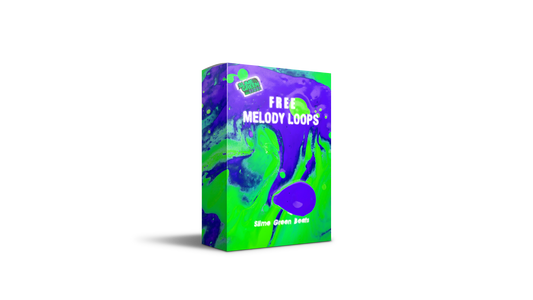Ever tried getting that perfect sound but felt something was missing? Enter Maximus, FL Studio's powerhouse plugin. It's like having a magic wand for your audio tracks. Whether you're new to this or a seasoned pro, Maximus has something for everyone. From taming wild frequencies to giving your mix that extra punch, it's all about making your music sound its best. Let's dive into how you can make the most of it.
Key Takeaways
- Maximus is a versatile tool in FL Studio for shaping sound with precision.
- Understanding its core features can enhance your audio production skills.
- Experimenting with its settings can lead to unique sound textures.
- Using Maximus effectively can elevate your music to professional standards.
- It integrates well with other plugins, expanding your creative possibilities.
Unleashing the Power of Maximus: Transform Your Sound

Understanding the Core Features of Maximus
Alright, let's dive into Maximus, the powerhouse plugin in FL Studio that can totally transform your sound. Maximus is like the Swiss Army knife for audio processing—it gives you compression, limiting, and even harmonic distortion, all in one place. You get to sculpt your sound with precision, making it as clean or as gritty as you want.
- Compressor: Controls the dynamic range of your sound, making it punchy or smooth.
- Limiter: Prevents distortion by capping the loudest parts of your track.
- Harmonic Enhancer: Adds warmth and character to your mix.
Exploring the Interface: A Visual Guide
Navigating Maximus might seem daunting at first, but once you get the hang of it, it's smooth sailing. The interface is split into three main sections: Bands, Master, and Monitor. Each section is color-coded for easy navigation.
- Bands: Here, you can adjust the low, mid, and high frequencies separately.
- Master: This section lets you control the overall output of your track.
- Monitor: Provides visual feedback on how your adjustments are affecting the sound.
Setting Up Your First Project with Maximus
Getting started with Maximus is a breeze once you know the basics. First off, load Maximus onto your track in FL Studio. Then, start by selecting a preset that closely matches the sound you're going for. Don't be afraid to tweak the settings—experimenting is key!
- Load Maximus onto your track in the mixer.
- Choose a Preset that fits your style—there's a bunch to pick from.
- Adjust the Bands to fine-tune the sound, focusing on the frequencies that need attention.
Maximus isn't just a tool; it's an extension of your creativity. With it, you can turn a simple melody into a dynamic masterpiece. Keep exploring and pushing the boundaries of what you can create.
For more on mixing techniques, check out How to Mix Beats by Slime Green Beats. It's packed with tips and tricks that can take your sound to the next level.
Crafting Your Unique Sound: Techniques and Tips
Mastering Compression for Dynamic Control
Compression might sound a bit technical, but it's like the secret sauce for making your music pop. Think of it like a volume control that reacts in real time. It smooths out the loud parts and boosts the quiet ones, giving your track a polished feel. When you're using Maximus, start by setting your threshold and ratio. Here's a quick tip: lower ratios are more subtle, while higher ones can really squash your sound if you're not careful. Try playing around with the attack and release settings to shape the sound just right.
Utilizing the Limiter for Maximum Loudness
Let's talk about getting your track loud without blowing out the speakers. That's where the limiter comes in. Maximus has a built-in limiter that can help you crank up the volume while keeping things under control. Set your ceiling just below 0 dB to avoid clipping, and adjust the gain until you hit that sweet spot. Remember, loudness isn't just about volume; it's about clarity and punch.
Enhancing Your Mix with Harmonic Distortion
Harmonic distortion can add warmth and character to your tracks. In Maximus, you can use the Waveshaper to introduce these subtle distortions. Just a touch can make your mix sound more alive. Start with a gentle curve and tweak it until you find the vibe you're going for. Don't be afraid to experiment; sometimes the best sounds come from happy accidents.
Music production is all about experimenting and finding what works for you. With Maximus, you have a powerful tool at your fingertips to craft a sound that's uniquely yours. Dive into each feature, tweak the settings, and let your creativity flow.
For more detailed tutorials on using Maximus, check out our series of tutorials that cover both basic and advanced processing techniques.
Advanced Techniques for Professional Sound
Multiband Compression: A Deep Dive
Alright, so you want to get serious with your sound? Multiband compression is where you start. It's like having a mini compressor for each frequency range. This means you can control the lows, mids, and highs separately. Imagine your track as a pizza - each slice can be a different flavor. Here's how you do it:
- Identify the frequency bands you want to control. Usually, it's low (bass), mid, and high (treble).
- Set the threshold for each band. This is where the compression kicks in.
- Adjust the ratio, attack, and release settings to taste. Each band can have its own settings.
- Listen and tweak. It's all about finding that sweet spot where everything fits just right.
Using the Transient Processor for Impact
Ever felt like your drums just don't hit hard enough? Enter the transient processor. This tool lets you shape the attack and sustain of your sounds. Think of it like giving your beats a good punch in the face (in a good way!).
- Boost the attack to make your drums pop.
- Tame the sustain if things are getting too wild.
- Use it on other instruments too, not just drums. You might be surprised by the results.
"When you master the transient processor, your tracks will have that professional punch that makes listeners go 'wow'."
Stereo Separation: Creating Depth and Space
Want your mix to sound huge? Stereo separation is your friend. It's all about making your track feel wide and spacious. Here's a quick guide:
- Pan different elements left and right. Don't just stick everything in the center.
- Use stereo widening plugins to enhance the stereo field.
- Be careful not to overdo it. Too much width can make your mix sound hollow.
Remember, a well-balanced mix is key. Experiment with these techniques, and soon you'll be crafting sounds that are not just heard but felt. Master FL Studio's Playlist by incorporating these effects, and watch your tracks shine!
Inspiring Creativity: Innovative Uses of Maximus
Sound Design: Creating Unique Textures
Ever thought about using Maximus for sound design? It's not just for mixing and mastering! Maximus can be a game-changer in crafting unique textures. By manipulating the dynamics of your audio, you can create sounds that are out of this world. Try experimenting with the attack and release settings to morph your sounds into something entirely new. You can even layer multiple instances of Maximus to add depth and complexity. Don’t be afraid to push the boundaries; sometimes the best sounds come from happy accidents.
Mixing and Mastering: Achieving a Polished Sound
When it comes to mixing and mastering, Maximus is your best friend. It's like having a Swiss Army knife for your audio needs. Start by setting the compression levels to smooth out your mix. Use the built-in limiter to ensure your tracks hit that sweet spot of loudness without distortion.
Here's a quick checklist for using Maximus in mixing and mastering:
- Set your crossover points to manage different frequency bands.
- Adjust the compression settings for each band to control dynamics.
- Use the limiter to maximize loudness without clipping.
Experimenting with Presets for New Ideas
Presets are a fantastic way to jumpstart your creativity. Maximus comes loaded with presets that can give you a fresh perspective on your tracks. Whether you're looking for subtle enhancements or dramatic changes, there's a preset for you.
"Sometimes all it takes is a quick tweak of a preset to spark a new idea or direction for a track."
Experiment with different presets and modify them to suit your style. You might stumble upon a sound that perfectly fits your project or inspires you to try something completely different.
For those just starting out, this eBook on making beats is a great resource to explore sound design and production techniques further. It breaks down complex concepts into easy-to-understand steps, making it perfect for beginners.
Overcoming Challenges: Troubleshooting and Tips
Common Mistakes and How to Avoid Them
Let's face it, even the best of us hit roadblocks when working with FL Studio. Whether you're a seasoned pro or just starting out, it's easy to make a few slip-ups. Here are some common ones:
- Overloading Your Project: Piling on too many plugins can bog down your system. Try keeping it simple and only use what you need.
- Ignoring the Mix: Don't forget to balance your tracks. A great mix can make or break your song.
- Skipping Backups: Always save your project in multiple versions. Trust me, you'll thank yourself later!
Optimizing Performance for Smooth Operation
You don't want your computer to crash mid-session, right? Here are some tips to keep things running smoothly:
- Adjust Buffer Size: Increase your buffer size to reduce CPU stress, especially when working with heavy plugins.
- Freeze Tracks: If you're not actively working on a track, freeze it to save processing power.
- Close Unnecessary Programs: Keep your system focused on music production by shutting down apps you don't need.
Finding Inspiration When You're Stuck
We all hit creative walls sometimes. Here's how to break through:
- Change Your Environment: Sometimes a new setting can spark new ideas.
- Listen to Different Genres: Broaden your musical palette by exploring sounds outside your usual style.
- Collaborate with Others: Working with other musicians can offer fresh perspectives and ideas.
Remember, every challenge is an opportunity to learn and grow. Keep pushing forward, and you'll be amazed at what you can create.
Collaborating and Sharing: Expanding Your Reach

Sharing Projects with Other Producers
Sharing your music projects can be a game-changer. It opens up possibilities for feedback, new ideas, and even partnerships. FL Studio makes this easy by allowing you to share your projects, complete with all libraries, samples, and plugins. Imagine sending your track to another producer and getting back something totally unexpected and amazing! Collaboration is the secret sauce to creativity.
Here's how you can share your projects:
- Export your project: Make sure all your samples and plugins are included.
- Use cloud services: Platforms like Google Drive or Dropbox are great for sharing files.
- Engage in online communities: Share your work on forums and social media groups to get feedback and connect with other music creators.
Integrating Third-Party Plugins Seamlessly
One of the coolest things about FL Studio is its support for third-party plugins. This means you can expand your sound palette by integrating virtual instruments and effects from other developers. Whether it's a new synth or a unique reverb, adding these plugins can take your productions to the next level.
- Check compatibility: Ensure the plugin works with your version of FL Studio.
- Install properly: Follow the plugin's installation instructions to avoid issues.
- Organize your plugins: Keep your plugins sorted in FL Studio for quick access during your sessions.
Building a Community Around Your Music
Creating music is fun, but sharing it with a community is even better. Building a fan base or joining a group of like-minded producers can provide inspiration and support. Here’s how you can start:
- Join online forums and groups: Places like Reddit or dedicated music production forums can be gold mines for advice and collaboration.
- Host listening sessions: Invite people to listen to your new tracks and give feedback.
- Collaborate on projects: Working with others can introduce you to new techniques and styles.
Sharing your music is not just about putting it out there; it's about connecting with others who share your passion. It's a way to grow, learn, and explore new musical landscapes together.
By embracing collaboration and community, you'll not only improve your skills but also expand your reach in the music world. Dive into these opportunities and watch your music journey unfold in exciting ways!
Continuous Learning: Resources and Community
Online Tutorials and Courses for Mastery
Let's face it, mastering FL Studio's Maximus plugin isn't something you do overnight. Thankfully, there's a ton of online resources to help you out. Whether you're a beginner or looking to refine your skills, online courses can be a game-changer.
- YouTube: A treasure trove of free tutorials, ranging from basic setups to advanced techniques.
- Paid Courses: Websites like Udemy and Coursera offer structured courses that can take you from zero to hero.
- Webinars: Keep an eye out for live sessions where you can ask questions in real-time.
Joining Forums and Groups for Support
Sometimes, you just need to talk to someone who gets it. Online forums and groups are perfect for this. They’re not just about problem-solving; they’re about sharing your journey.
- Reddit: Subreddits like r/FL_Studio are bustling with activity and advice.
- Facebook Groups: Join communities that focus on FL Studio and share your own experiences.
- Discord Servers: These are great for real-time chat and getting quick feedback from fellow producers.
Staying Updated with the Latest Features
New updates can bring exciting features to Maximus, and staying in the loop is key. Always check for the latest updates to make sure you're not missing out on any cool new tools or improvements.
- Official FL Studio Website: Regularly visit to catch any announcements.
- Newsletters: Sign up for newsletters from music production sites.
- Social Media: Follow FL Studio on platforms like Twitter and Instagram for the latest news.
"Learning never stops, especially in the world of music production. Every update, every new feature, is a chance to grow and create something amazing."
By actively engaging with these resources, you'll not only improve your skills but also become part of a vibrant community. And remember, if you're looking for fresh sounds to inspire your next project, check out the Wonderland Melody Loops Pack by Slime Green Beats. It's packed with high-quality loops that can spark your creativity and elevate your music to new heights.
Continuous learning is key to growing your skills and connecting with others who share your passion. Join our community to discover valuable resources that can help you on your journey. Don't miss out—visit our website today to explore more!
Wrapping It Up: Your Journey with Maximus
So, there you have it. You've taken a deep dive into the world of Maximus in FL Studio, and hopefully, you're feeling a bit more confident about using it. Remember, mastering this plugin isn't just about knowing the knobs and sliders—it's about experimenting, making mistakes, and finding your unique sound. Don't be afraid to push the boundaries and try something new. Every great producer started somewhere, and with Maximus, you're equipped with a powerful tool to shape your music. Keep practicing, stay curious, and most importantly, have fun with it. Your journey in music production is just beginning, and who knows where it might take you? Happy producing!
Frequently Asked Questions
What is FL Studio's Maximus plugin used for?
Maximus is a tool in FL Studio that helps you control the loudness and dynamics of your music, making it sound more professional.
How do I start using Maximus in FL Studio?
To start using Maximus, open FL Studio, load your track, and add Maximus to your mixer's effects chain. You can then adjust its settings to shape your sound.
Can beginners use Maximus effectively?
Yes, beginners can use Maximus! Start with the presets to get a feel for how it works, and then experiment with the settings as you learn more.
What are some common mistakes when using Maximus?
Common mistakes include over-compressing your track, which can make it sound flat, and not using the presets as a learning tool.
How can Maximus improve my music production?
Maximus can enhance your music by controlling its volume and dynamics, adding clarity and punch to your tracks.
Where can I find tutorials for Maximus?
You can find tutorials for Maximus on YouTube, music production forums, and the official FL Studio website.