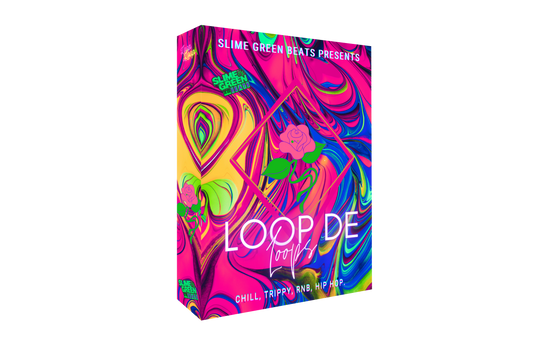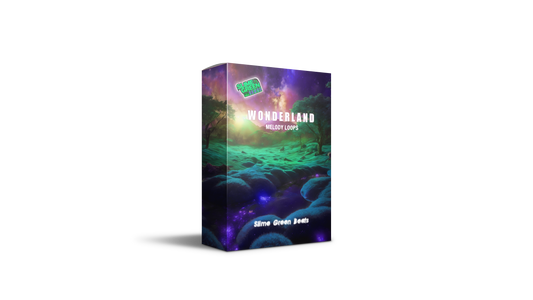Understanding the rules of engagement in the music production realm is crucial:
Firstly, it's essential to grasp the legality surrounding the beat and its potential for sale. Ensuring that the sampled beat has clearance for commercial use is paramount.
To begin, scouting for suitable samples from platforms like Looperman, where royalty-free options exist, proves beneficial. These platforms offer a plethora of samples that can be used freely, alleviating concerns about copyright issues.
Once you've acquired the sample, delving into mastering your Digital Audio Workstation (DAW) is pivotal. Familiarizing yourself with the intricacies of the system empowers you to effectively manipulate and mold the sample according to your creative vision.
Next, focus on understanding the metronome sound and its synchronization with the sample. Layering components such as snares, kicks, and hi-hats on the sample requires precision and a solid grasp of rhythm and composition.
For novice producers or those seeking quick inspiration, Looperman presents a convenient resource for readily available melody loops, simplifying the creative process. Additionally, an array of both free and paid loops can be found in online drum kits and sample packs, offering a wide spectrum of sounds to enhance your compositions.