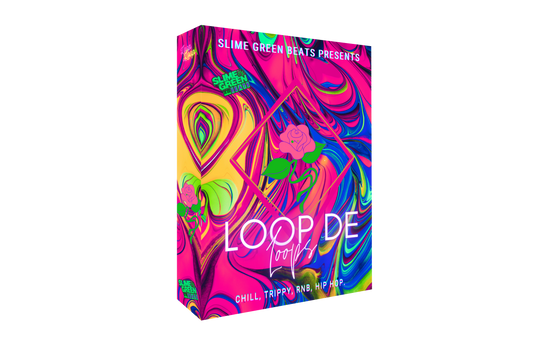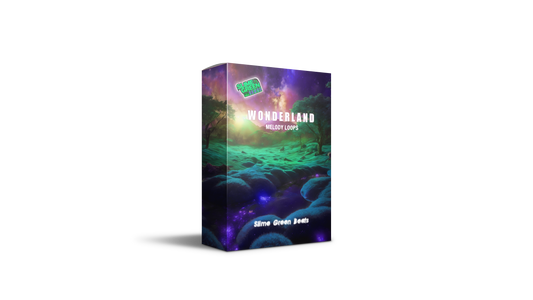Ever thought about robots jamming to your favorite tunes? Well, with MIDI programming, that's not just a wild dream. MIDI, short for Musical Instrument Digital Interface, is like a universal language that lets different musical devices talk to each other. And guess what? It's not just for music. This tech is a game-changer for robotics too. Imagine a world where robots perform concerts or dance to beats you create. Sounds exciting, right? Let's dive into the basics of MIDI programming and see how it makes robots groove.
Key Takeaways
- MIDI is a universal language for musical devices and can be used to control robots.
- Combining MIDI with robotics opens up creative possibilities like robotic concerts or dance performances.
- Building a MIDI-controlled robot involves understanding both MIDI programming and basic electronics.
- Troubleshooting is a key part of working with MIDI robots, as things can go wrong.
- Advanced MIDI programming can integrate with other tech for more complex robotic behaviors.
Why MIDI and Robots Are a Match Made in Tech Heaven
The Unexpected Love Story of MIDI and Robotics
Picture this: MIDI, the unsung hero of digital music, and robots, those clunky yet charming metallic beings, joining forces in a tech romance nobody saw coming. MIDI, short for Musical Instrument Digital Interface, was originally designed to let musical instruments chat with each other. But it turns out, it’s pretty good at getting robots to groove, too. Who knew that a protocol born in the '80s would become the secret sauce for making robots dance?
How MIDI Became the Robot Whisperer
MIDI’s real magic is in its simplicity. It sends messages that are like tiny musical notes, telling robots exactly what to do, whether it's to hit a drum or strum a guitar. This makes it the perfect language for robots to understand without getting their wires crossed. MIDI’s digital language is so universal that even the most stubborn robots can’t resist its charm. It's like having a universal translator for music and movement, making robots feel like they're part of the band.
Why Robots Prefer MIDI Over Human Companionship
Robots are notoriously picky about who they hang out with, and let’s face it, humans can be unpredictable. MIDI offers a kind of consistency and predictability that robots love. With MIDI, there are no surprises, no "oops" moments, just pure, unadulterated instructions. Plus, MIDI doesn’t get tired or need coffee breaks, making it the ideal companion for robots who just want to jam without the drama. In the end, it’s all about reliability, and MIDI delivers every time.
Building Your First MIDI-Controlled Robot: A Comedy of Errors
The Joy of Soldering: A Love-Hate Relationship
Soldering, they said, would be fun. A bonding experience, if you will. Sparks flying, a bit of smoke, and maybe a few burns—what's not to love? But let's be real, soldering is like trying to glue spaghetti together. You start with the best intentions, and before you know it, there's a blob of metal where a tidy connection should be.
- Tip #1: Keep a steady hand. Easier said than done, right?
- Tip #2: Invest in a good soldering iron. Trust me, your fingers will thank you.
- Tip #3: Remember, practice makes perfect—or at least something that works.
Soldering is an art. A messy, frustrating art that somehow brings your robot to life. Embrace the chaos!
Arduino Adventures: When Code Meets Chaos
Ah, Arduino, the tiny brain of your robot. It's like teaching a toddler to dance. You upload your code, cross your fingers, and hope it doesn't throw a tantrum. Sometimes, it feels like the code has a mind of its own, doing a little jig instead of what you actually wanted.
- Step 1: Write your code. Then rewrite it. And rewrite it again.
- Step 2: Debugging. Or as I like to call it, 'Where did I go wrong?'
- Step 3: Celebrate the small victories. When your robot moves, even if it's just a twitch, it's a win.
Bluetooth Blues: Connecting Without Losing Your Mind
Bluetooth, the magical wireless connection that promises freedom but delivers headaches. It's like trying to communicate with a cat: sometimes it listens, sometimes it doesn't, and you're never quite sure why.
- Problem #1: Pairing issues. Is it connected? Who knows!
- Problem #2: Random disconnections. Because why not?
- Problem #3: Signal interference. Your robot's dance is more of a stumble.
Bluetooth is a fickle friend. It will test your patience and your sanity, but when it works, it's like a symphony of digital harmony.
Building your first MIDI-controlled robot is a journey filled with ups and downs, laughter, and maybe a few tears. But when that robot finally dances to your MIDI tune, it's all worth it. Happy building!
The Art of Making Robots Dance to Your MIDI Tunes
Choreographing Robots: The New Dance Revolution
Ever thought about getting your robot to bust a move? Well, with MIDI, it’s not just a dream anymore. MIDI, the unsung hero of digital music, is perfect for turning your robot into a dancing machine. Why? Because MIDI speaks the language of rhythm and timing, which is exactly what your robot needs to groove.
- Step 1: Pick the right MIDI controller. This is your magic wand to command the robot.
- Step 2: Program the dance moves. Think of it as teaching your robot the cha-cha.
- Step 3: Sync the beats. Timing is everything, folks!
Remember, the goal is to make your robot look like it’s having the time of its life, not like it’s malfunctioning!
MIDI Sequencing: Because Robots Have Two Left Feet
Sequencing with MIDI is like giving your robot a dance playlist. It’s all about setting the order and timing of movements. Think of it as choreographing a ballet, but with less tutu and more tech. MIDI sequencing allows you to map out every step your robot will take, ensuring it doesn’t trip over its own circuits.
- Use MIDI software to arrange sequences. There are tons out there, so find one that fits your style.
- Test the sequences on your robot. It’s like a dress rehearsal, but for robots.
- Adjust as needed. Sometimes, robots need a little coaxing to get the steps right.
When Robots Dance Better Than You: A Humbling Experience
Let’s face it, there’s a good chance your robot might outshine you on the dance floor. And that’s okay! With MIDI, your robot can execute moves with precision that most of us can only dream of.
Watching your robot dance perfectly to every beat might just make you rethink your own dance skills. But hey, at least you programmed it, right?
The beauty of using MIDI is that it allows for creativity and precision in equal measure. So, while your robot might be the star of the show, you’re the mastermind behind the curtain. Now, go on and let your robot steal the spotlight!
For those interested in harnessing the full potential of MIDI, consider exploring MIDI controllers to enhance your robotic performances.
Troubleshooting MIDI Robots: When Things Go Haywire
The Art of Debugging: Finding the Gremlins in Your Code
So, your robot's not dancing to your MIDI tunes? Fear not, you're not alone in this chaotic journey. Debugging is like trying to find a needle in a haystack, but with a little perseverance, you'll get there. First, double-check all your connections. A loose wire can be the culprit behind your robot's refusal to boogie. Make sure your MIDI controller is sending the right signals. Sometimes, a simple restart of your MIDI software can work wonders. Remember, even the best of us have had moments where the robot just wouldn't listen!
Common MIDI Mishaps and How to Avoid Them
Let's face it, MIDI robots have their quirks. Here are some common mishaps and how to dodge them:
- Connection Woes: Ensure your MIDI controller and robot are on speaking terms. Sometimes, a quick reboot of your controller or robot can solve the issue.
- Wrong Signals: Verify that your MIDI signals are correctly mapped. A rogue signal can send your robot into a frenzy.
- Power Problems: Check that your robot has enough juice. A drained battery can make your robot act like it's had one too many.
When Your Robot Throws a Tantrum: Calming Techniques
Robots can throw tantrums too, and when they do, it's not pretty. If your robot starts acting up, take a deep breath and try these calming techniques:
- Reset and Reconnect: Sometimes all it takes is a simple reset to get your robot back on track.
- Check the Code: Go through your code with a fine-tooth comb. A misplaced semicolon can cause chaos.
- Seek Help: If all else fails, consult the automation clips in FL Studio to see if they offer any insights. Sometimes, a fresh perspective can uncover the problem.
"Troubleshooting is an art form. It's about patience, persistence, and a touch of humor. Remember, every problem has a solution, even if it takes a bit of time to find it."
Advanced MIDI Programming: For Those Who Dare

So you've got the hang of basic MIDI programming, and now you're itching for more. Welcome to the wild world of advanced MIDI! Here, you'll find yourself knee-deep in the land of polyrhythms, where beats overlap like a tangled mess of spaghetti. Ever tried incorporating polyrhythms into your tracks? It's like juggling with one hand while writing a novel with the other.
Integrating MIDI with Other Tech: A Symphony of Gadgets
Think of MIDI as the universal translator for all your tech toys. Want to sync your MIDI keyboard with a light show or maybe control your coffee maker with a drum pad? With the right setup, you can. Here's a quick list of what you might explore:
- MIDI and Lighting: Create a disco in your living room.
- MIDI and Home Automation: Because who doesn't want their thermostat to dance to the beat?
- MIDI and Virtual Reality: Dive into a world where your music controls the environment.
The Future of MIDI and Robotics: What’s Next?
MIDI and robotics are like peanut butter and jelly—meant to be together. As tech evolves, we're seeing robots that not only play instruments but also compose music. Imagine a future where your robot can create a symphony while you sit back with a cup of coffee. It's a brave new world out there, and MIDI is leading the charge.
"In the realm of advanced MIDI programming, the only limit is your imagination. So go ahead, mix, match, and create a world where your music controls everything around you."
Making the Leap
Ready to take the plunge? Advanced MIDI programming opens up a playground of possibilities. Whether you're crafting a new sound or creating a robot band, remember: boldness is key. So grab your gear, plug in, and let the MIDI magic unfold.
The Social Life of MIDI Robots: Networking and Collaboration

Creating a Robot Band: The Ultimate Jam Session
Imagine a band where no one argues over who gets to play the solo. Enter the world of MIDI robots, where harmony is a given and every note is played with robotic precision. MIDI robots make the perfect bandmates, never complaining about late-night rehearsals or demanding more spotlight. To create your own robot band, you'll need a few key ingredients:
- A bunch of MIDI-enabled robots (the more, the merrier!)
- A digital audio workstation (DAW) to sequence your tunes
- A sprinkle of creativity and a dash of patience
With these in hand, you're well on your way to orchestrating the ultimate jam session. Just remember, the only diva here might be your laptop.
MIDI and Interactive Art: When Robots Become Artists
Who says robots can't be artists? With MIDI, these mechanical maestros can paint with sound, creating interactive art installations that respond to their environment. Picture this: a room filled with robots that change their tune based on the audience's movements. It's like a concert where you are the conductor, and the robots are your orchestra.
To get started, you'll need:
- MIDI-compatible robots with sensors
- A software platform to interpret sensor data
- A curious audience ready to engage
The beauty of MIDI in interactive art is that it transforms a passive experience into a dynamic one. It's art that listens and responds, turning spectators into participants.
Networking Robots: Making Friends in the Digital Age
In the digital age, even robots need a social life. Networking your MIDI robots opens up a world of collaborative possibilities. These bots can exchange musical ideas, synchronize performances, and even learn from each other. It's like a never-ending jam session where the robots are not just players but also composers.
To network your robots, consider these steps:
- Equip your robots with wireless communication capabilities
- Use a central hub to manage connections
- Develop a protocol for data exchange
Networking MIDI robots isn't just about making music; it's about creating a community where robots can thrive together, sharing their digital wisdom and maybe even teaching us a thing or two about collaboration.
When robots start jamming together, who knows? They might just compose the next big hit while we're still figuring out how to plug in our headphones.
MIDI Programming for the Musically Challenged
Turning Musical Illiteracy into Robotic Masterpieces
Ever felt like your musical talent is as non-existent as a unicorn? Well, welcome to the club! But fear not, because with MIDI, you can turn that lack of musical genius into something that sounds like it came straight out of a sci-fi movie. MIDI is like the universal translator for music—it doesn't matter if you can't tell a C from a G, MIDI's got your back.
- Start with the basics: Learn what MIDI is. It's not some mystical code; it's just a way for musical instruments to talk to each other. Think of it like a group chat for your instruments.
- Experiment with different tools: There are tons of MIDI software tools out there. Try a few and see which one makes you feel like a musical wizard.
- Create simple patterns: Start with basic beats and melodies. You don't need to compose a symphony; just some catchy tunes will do.
"With MIDI, even the most musically challenged can create tunes that make robots groove."
MIDI Hacks for Non-Musicians: Faking It Till You Make It
Let's face it, not everyone is born with a musical ear. But who needs one when you have MIDI? Here’s how you can fake it till you make it.
- Use pre-made loops: Grab some loops from the internet and mash them together. Instant music!
- Tweak the settings: Play around with MIDI settings until something sounds right. It’s like adjusting the volume on your TV until you find the perfect level.
- Automation clips: These are your secret weapon. They can make your music sound dynamic and unique.
The Lazy Musician’s Guide to MIDI Programming
If you’re too lazy to learn an instrument, MIDI is your best friend. Here’s how to get started without breaking a sweat.
- Download a digital audio workstation (DAW): This is where the magic happens. It’s like a virtual studio for your music.
- Find some MIDI files online: There are plenty of free MIDI files out there. Download a few and see what you can create.
- Play around and have fun: Don’t take it too seriously. The best part about MIDI is that it’s all about experimentation.
With these tips, you’ll be creating music in no time, even if you can’t play a single note on a real instrument. MIDI is the great equalizer, making music accessible to everyone, regardless of their musical prowess.
If you’ve ever felt lost in the world of music production, don’t worry! Our guide on MIDI programming is here to help you create amazing sounds, even if you’re just starting out. Visit our website to explore more tips and tricks that will boost your music-making skills!
Conclusion
So there you have it, folks! You've just taken a wild ride through the world of MIDI programming and robotic harmony. Who knew robots could be so musical, right? It's like teaching your toaster to sing opera—unexpected, but oddly satisfying. Whether you're a seasoned tech wizard or just someone who likes to tinker, MIDI offers a playground of possibilities. Sure, there might be a few hiccups along the way—like when your robot decides to moonwalk instead of waltz—but that's all part of the fun. So grab your soldering iron, fire up your Arduino, and let your inner mad scientist run wild. Who knows, maybe your next creation will be the star of a robotic rock band. Rock on, MIDI maestros!
Frequently Asked Questions
What is MIDI and why is it used with robots?
MIDI, short for Musical Instrument Digital Interface, is a way for electronic instruments and computers to talk to each other. It's used with robots because it allows easy control of musical and movement tasks, making robots perform actions like playing instruments or dancing.
Do I need to be a tech expert to build a MIDI robot?
Not exactly, but having some experience with electronics, soldering, and basic programming helps. MIDI robots can be complex, so it's good to have a basic understanding before starting.
How does a MIDI-controlled robot work?
A MIDI-controlled robot receives MIDI signals that tell it what actions to perform, like moving or playing a sound. These signals are sent from a computer or a MIDI device and are translated into commands the robot can follow.
What tools do I need to start building MIDI robots?
You'll need some basic tools like a soldering iron, Arduino board, and a computer for programming. Other parts like motors, LEDs, and sensors might also be needed depending on your robot's design.
Can I use any MIDI software to control my robot?
Yes, most MIDI software can be used to control robots as long as it can send MIDI signals. Popular choices include Ableton Live, Logic Pro, and even some mobile apps.
What if my robot isn't working as expected?
If your robot isn't acting right, check all connections, ensure your code is correct, and make sure the MIDI signals are being sent properly. Troubleshooting can involve testing each part of the robot to find where the problem might be.